
Editing bets is a newer feature to the sports betting market but certainly a welcome one! Read our guide below to understand how to edit your bets at Bet365

Editing bets is a newer feature to the sports betting market but certainly a welcome one! Read our guide below to understand how to edit your bets at Bet365
Members of Bet365 shouldn’t be surprised that they have come up with yet another innovative feature. This feature allows you to edit your bets half way.
This new feature is called “Edit Bet” and allows you to edit or change your bets half way through.
This changes the game within the betting world as in the past once you had made your bet, that was it.
Edit Bet allows you to
The only requirement is that the bets are unsettled. With accumulators, you can still edit all the unsettled matches within your bet slip, even when some games have finished.
Seeing if the Edit Bet feature is available to you is very simple.
Just go to My Bets, then see if Cash Out is available.
All bets with the Cash Out option are valid for the Edit Bet features.
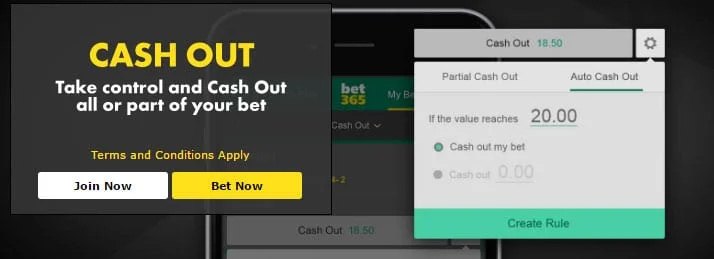
As a side-note, Cash Out was a feature brought in during 2016, where you can withdraw your winnings before a match/game/race/event ends. Basically, if you change your mind, or your bet isn’t doing so well, you can withdraw the money early!
Bet365 have made it as easy as possible for you to edit your bets. See the following headings for how to Edit your bets in different ways.
First of all though, you need to select cash out on the My Bets right-hand menu.
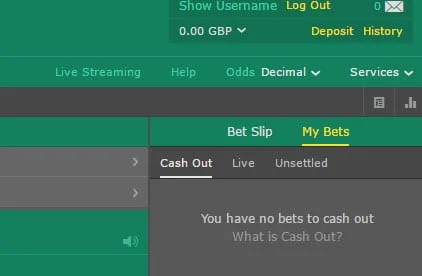
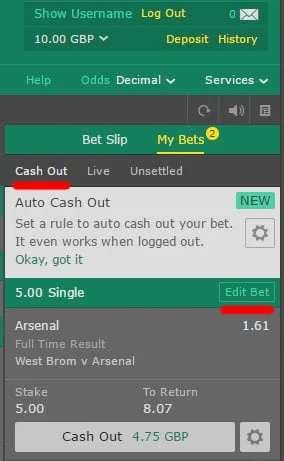
With Edit Bet you can remove any selection from your multiple selection bet slip.

To remove a bet, do the following:
With Edit Bet, you can swap a selection at any time.
To do so, follow these steps:
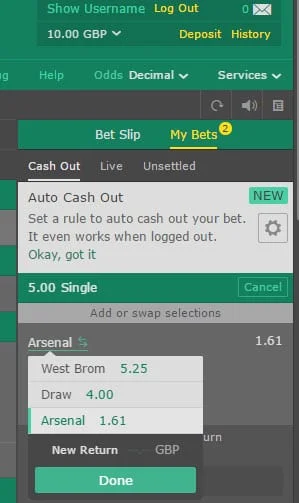
With Edit Bet, you can add a selection at any time.
To do so, follow these steps:
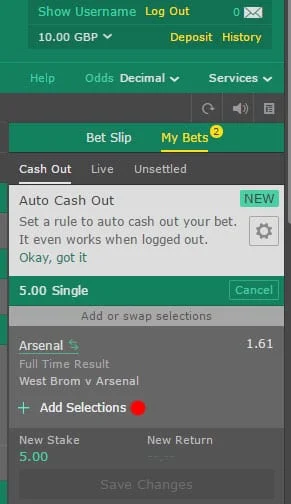
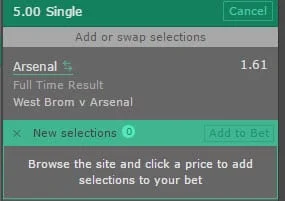
1. If you’d just like to see what Edit Bet features are available, you can always click on the Edit Bet button, take a look, then click Cancel.
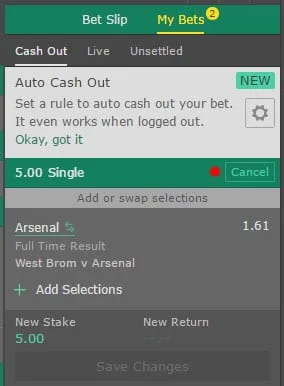
2. When you make your edits and click “Save”, if you don’t confirm within 5 seconds, the changes will revert and you will have to save them again.
3. When you remove or change a selection using Edit Bet, the new stake will be equal to the cash out value. Please check this as it could be lower than your original stake.
4. Check the terms and conditions for further rules.